Technology never stops changing and when it comes to phones, there’s a new one each year with more advanced capabilities and features. The only problem is that they can be a bit expensive, but the good news is that they don’t have to be. Unless your phone somehow got flushed down the toilet, it can be sold. Even better, there are plenty of buyers who want to buy phones in all conditions even if your phone is well-loved.
So, instead of letting your old phone collect dust, why not sell it to help pay for your new one? With that being said, let’s go over some simple steps to trade in your phone.
Best Practices for Phone Trade-Ins: 6 Steps to Follow:
Considering that your phone holds a lot of your personal data including memories like pictures and videos—it can’t just be handed over without backing up that data and removing it from the phone.
Step 1: Transfer Your Data to a New Phone or Save It:
On that note, it’s important to protect your data when trading in a phone. This can be done by transferring your data to your new phone. If you don’t yet have a new phone, then another good option is to back it up to the cloud or your computer.

| iPhone (iCloud Backup) | Android (Google One Backup) |
|---|---|
|
|
Some Android devices may have their own backup cloud/app, which can be used in a similar way to Google One.
To save your device’s information on your computer, you can connect your phone to your computer with a USB cable. Typically, this will lead to your computer prompting if you want to sync your device. If not, then simply choose your phone from the connected devices on your computer.
Step 2: Remove Personal Information from Your Old Device:
Once you have securely stored your data on a different device, the next step is to erase your personal data from the phone. This can be done with a factory reset which will delete everything including photos, contacts, messages, passwords, etc.
In short, a factory reset gives your phone a blank slate—like when you first bought it.
| iPhone: Sign Out & Erase | Android: Sign Out & Erase |
|---|---|
|
|
Erasing data before trading in a phone is critical and will protect you from possible problems down the road like identity theft. Plus, many sellers require a full factory reset for trade-ins.
Oh, and if your device has a physical SIM or SD card, make sure to remove those too!

Step 3: Review Your Options:
The next step is to review your options. There are plenty of buyers to choose from and some will offer you more cash than others. Not to be biased, but SellMyCellPhone is a great option that provides competitive rates and a simple trade-in process.
You simply have to choose your device, select the condition it’s in, and you’ll receive an immediate quote. If you like what you see, you just have to choose how you want to get paid and send it off for shipping.
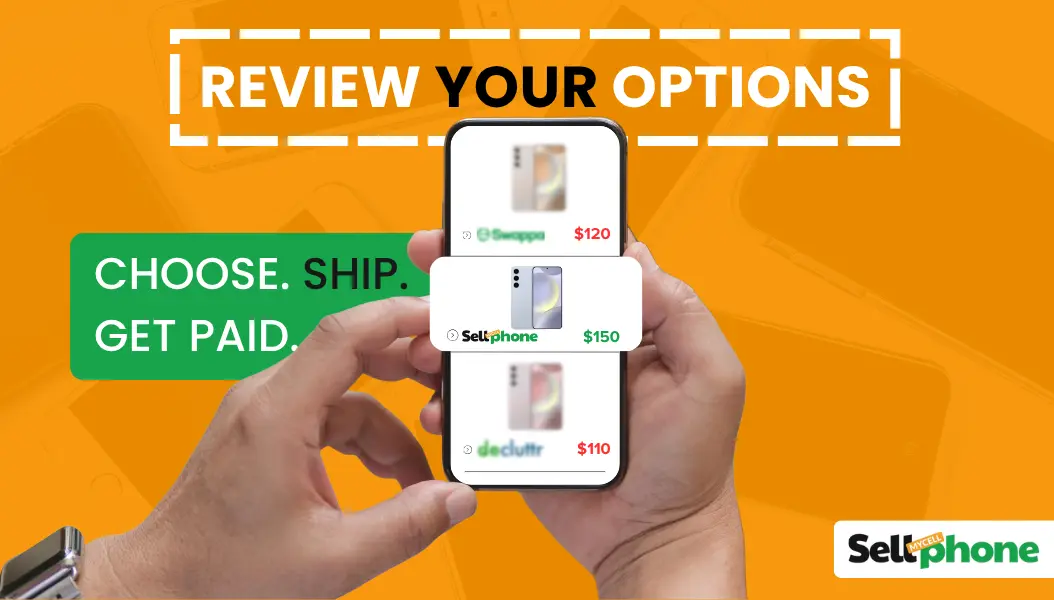
Step 4: Assess Your Phone’s Quality:
Every buyer asks for information about the condition of your phone. At SellMyCellPhone, for example, there are five categories to choose from:
Each category has its own requirements which make it easy to determine which one your phone best fits in. Generally, you’ll want to examine your phone for scratches and other marks along with its battery capacity.

Step 5: Maximize Phone Trade-In Value:
Next, you’ll want to maximize your phone’s trade-in value. This can be done by searching for trusted platforms for phone trade-ins and comparing offers.
You’ll also want to clean your device as it’s possible that some of those scruff marks may just wash right off and move your phone from the “Fair” category to the “Average” or maybe even the “Good” category.
To find the best trade-in deals, make sure to find sites that are up-to-date as they tend to be the most competitive. This is best done by comparing offers, user reviews, and even social media presence.
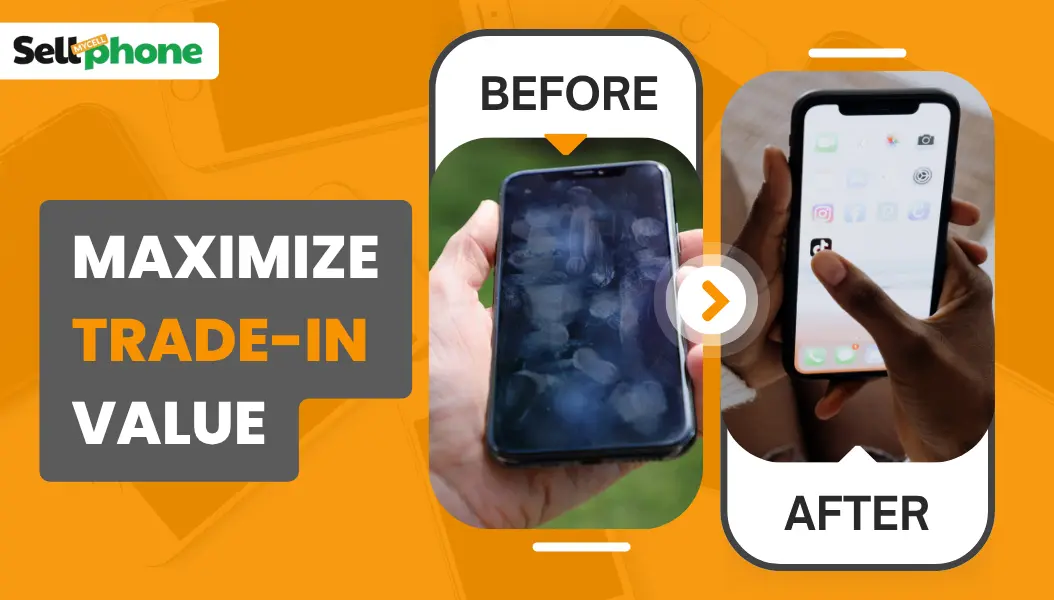
Step 6: Send Your Phone In!:
Lastly, send your phone off for shipping. If you don’t want to mess around with shipping it yourself, then SellMyCellPhone offers a DoorDash pickup option and the driver will pick it up from your house and deliver it to the post office.

The post office will then print the shipping label using a custom QR code from SellMyCellPhone and send your package on its way.
Final Thoughts: Ready to Trade In? Let Your Old Phone Pay for the New One
Trade-ins are a great way to recycle old devices, earn some money on the side, and upgrade to a newer phone. Just remember to back up your data and perform a factory reset. Then, you just have to compare rates, choose a seller, and send your phone off!
Trading in your old phone isn’t just about saving money it’s also a smart way to reduce electronic waste and make your upgrade more affordable. Whether your phone is flawless, fair, or even faulty, there’s likely still value in it. If you're upgrading to one of the new AI-powered phones, like the Galaxy S25 Ultra or iPhone 16 Pro Max, check out our list of the smartest AI phones of 2025.
Before sending your device off, make sure to back up your data and perform a factory reset to protect your privacy. Then, explore your options and compare trade-in offers. If you’re looking for a fast, trusted, and hassle-free experience, SellMyCellPhone is designed to make the process easy from start to finish. From instant quotes to our convenient DoorDash pickup service, we offer everything you need to safely trade in your phone and get paid fast.


